Once the visit to be cancelled has been located, click the visit status link (This is the text in the coloured bar on the access dashboard e.g. Technical Evaluation/Access Ongoing/Awaiting Scheduling).
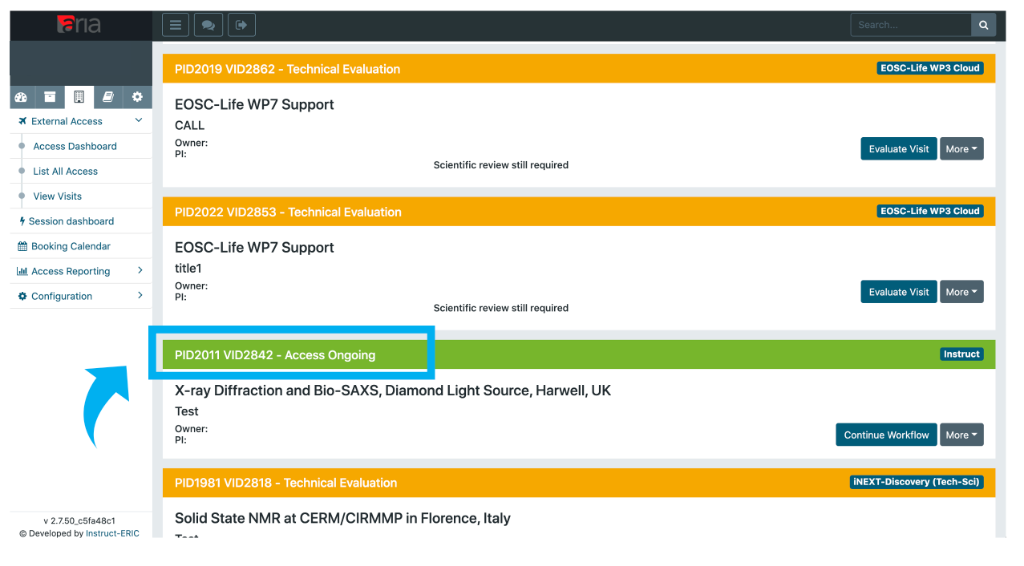
The visit page should appear. From this page you can easily view the visit pipeline, contact the access user, view the proposal, modify machine/method access where applicable, and cancel the whole visit.