This is a website guide and does not provide guidelines for moderation. For such guidelines please see either:
Access route specific guidelines will also appear in a sidebar for reference when selecting reviewers or actioning a proposal.
1. Go to instruct-eric.org and login.
2. Click on "Your Admin" on the ARIA bar at the bottom of the page. (If you cannot see this then you can access the page via instruct-eric.org/adm)
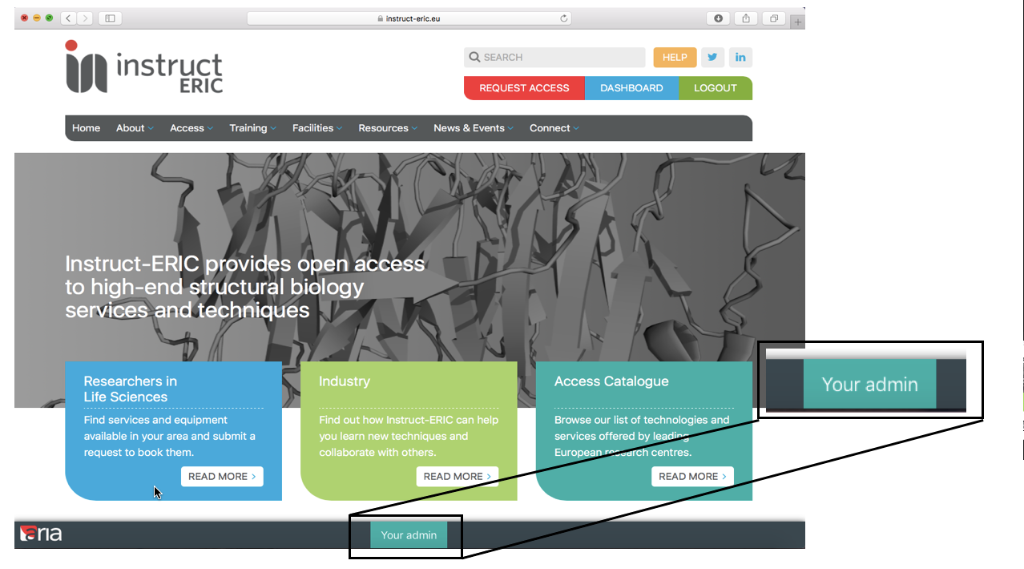
3. Click on the "Access Management" box-shaped icon.
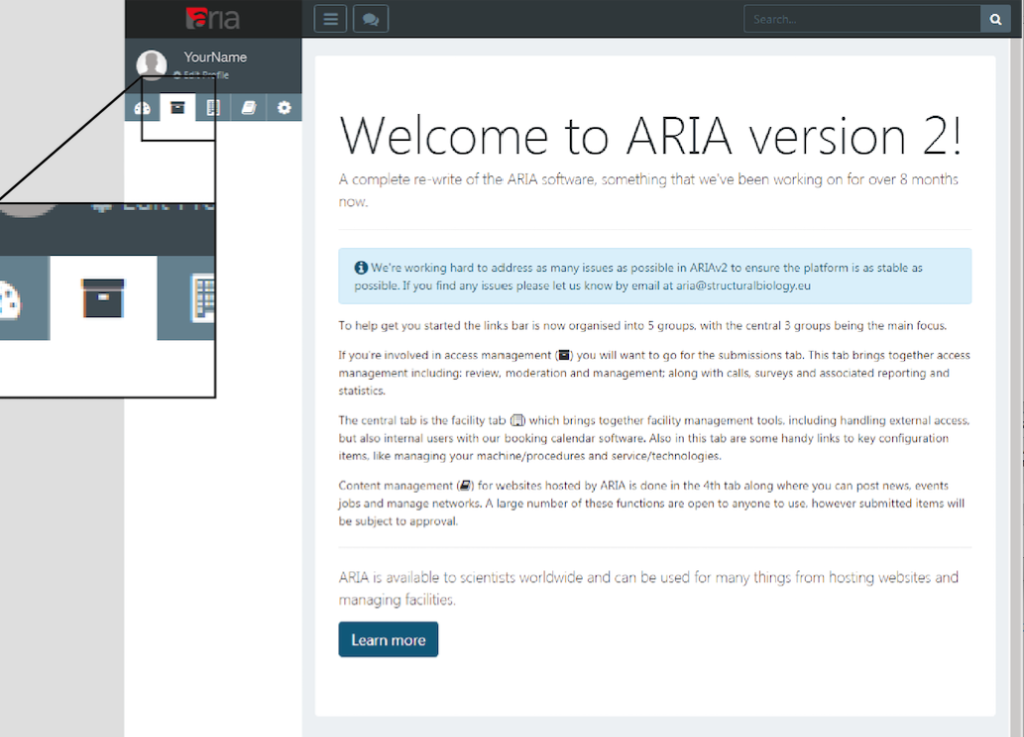
4. Click on the Reviewer Statistics dropdown. Then click on “Reviewer Table”.
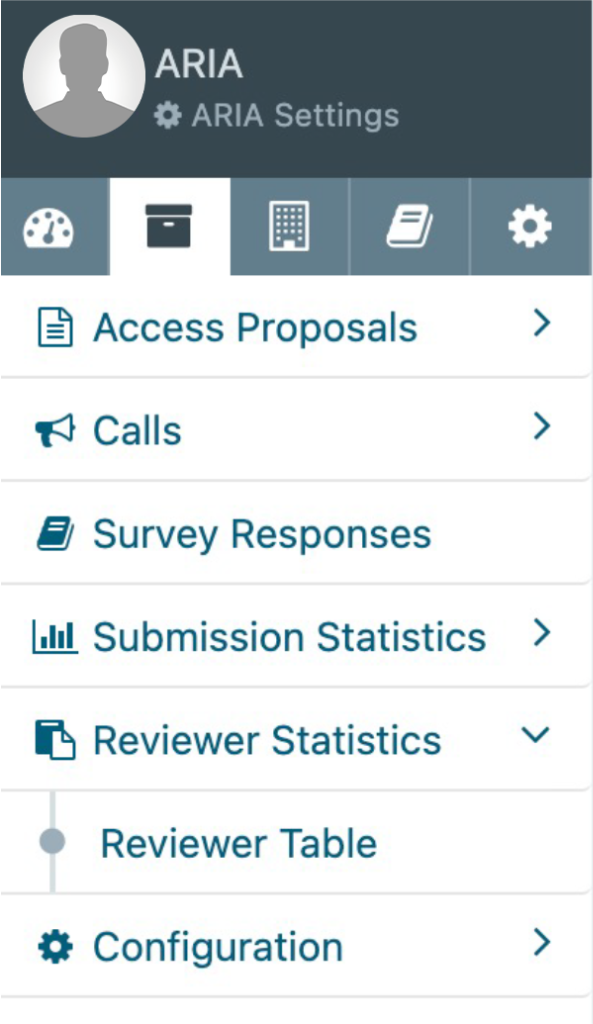
5. Generate the reviewer table using the Access Route dropdown. Click on the small dropdown arrow on the right of the page and select the desired access route, or type its name into the field.
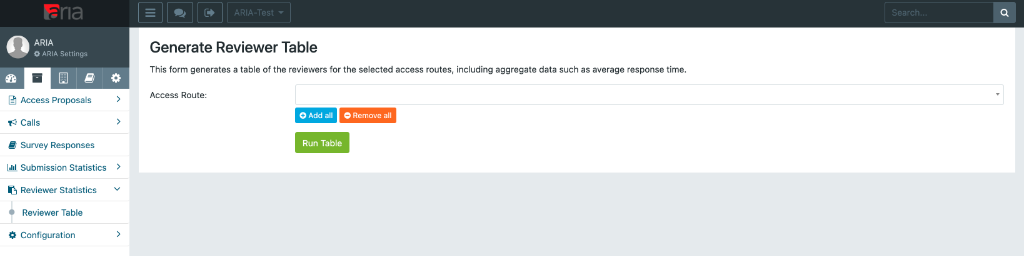
6. This will then display the full list of reviewers available via that access route. It will list:
- Name
- Organisation - Affiliated institution
- Specialisation - Specialism of the reviewer e.g. Cryo-EM, X-Ray Diffraction etc
- Current ongoing assignments - Number of open, ongoing reviews
- Completed assignments - Total number of completed reviews
- Average response time - The average time from being assigned as reviewer to completing the review
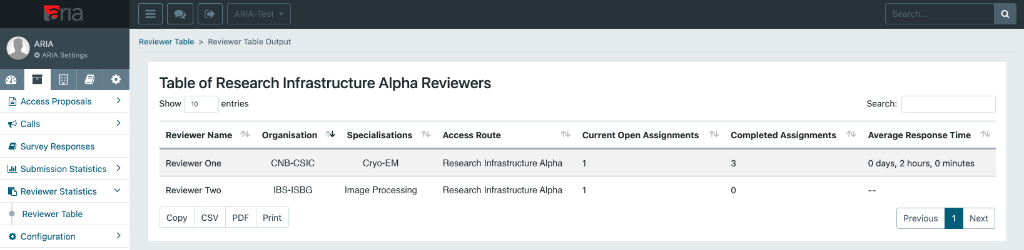
7. Sort specific fields by using the up/down arrows for each column.
8. Search for specific results in any field in the search bar i.e. name, organisation, specialisation etc.