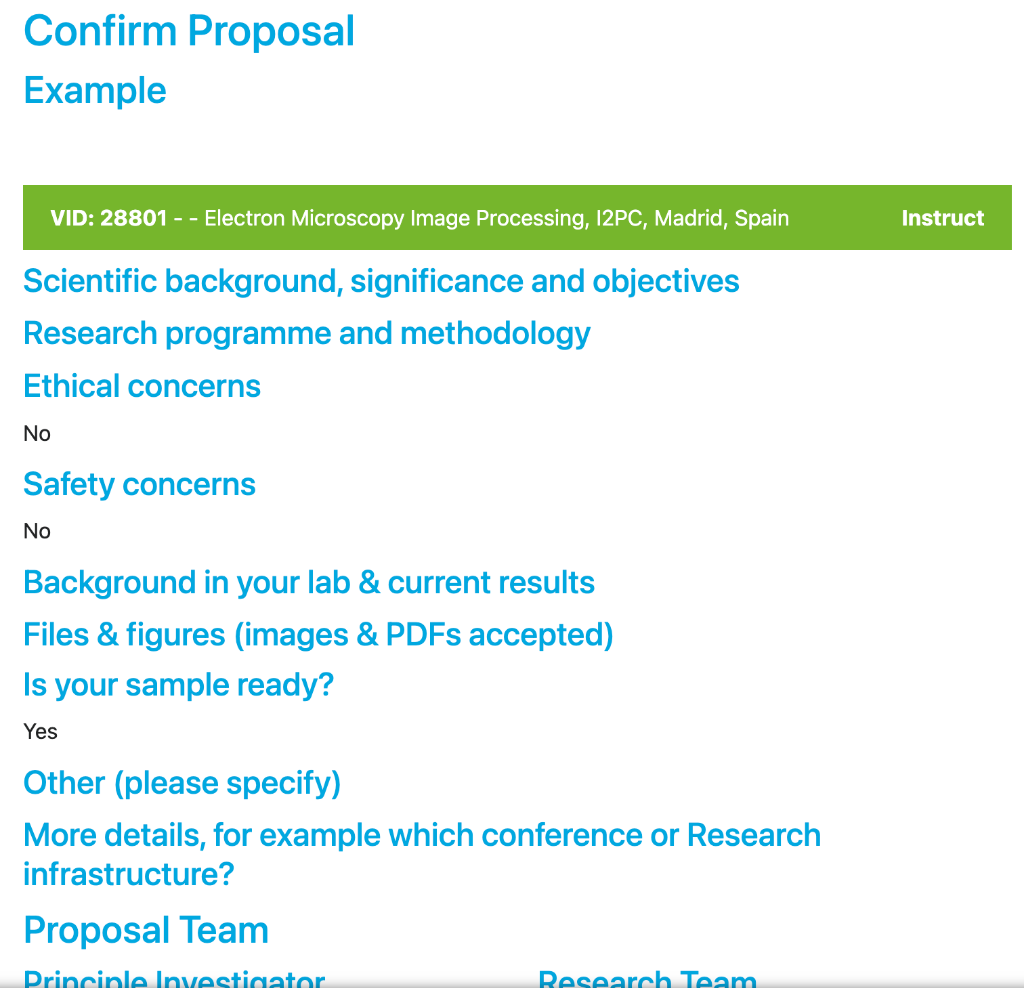How to Complete an Research Access Proposal in ARIA
This guide will briefly illustrate how to complete a proposal in ARIA. This can be for an Instruct-ERIC access visit, or access through one of our partner projects that use ARIA. Below are the steps required to complete the process - take a look through them before beginning your own proposal here.
Step 1: Choose Technology
Select all services/technologies which will be required to undertake the research being proposed. You should indicate both the technologies you are requesting access to and the ones available at your home institute. Multiple technologies can be selected, if required.
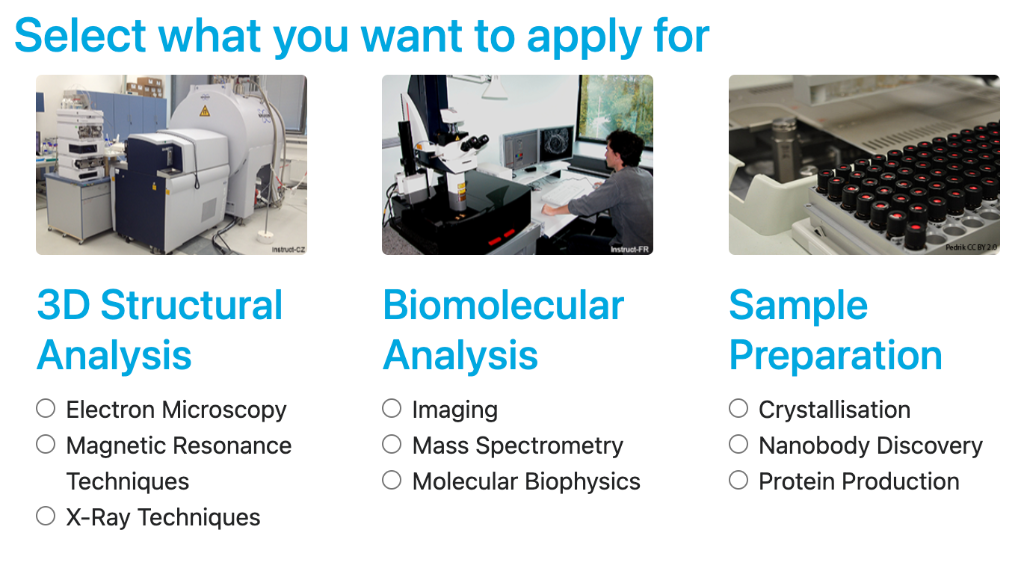
Please use the free text box to expand upon the detail of each service/technology requested if required.
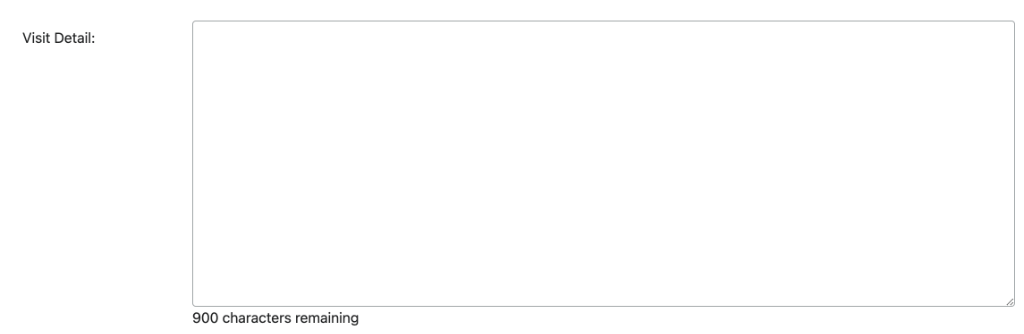
Step 2: Confirm Technology Selection
Confirm your selected facility/facilities.
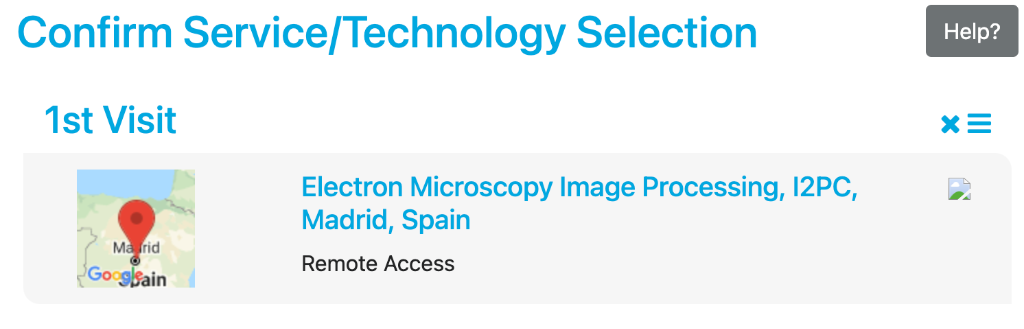
Step 3: Fill in Proposal Details
Complete the fields with details of the desired research. Include the research title, scientific background and main aims, and the methodology.
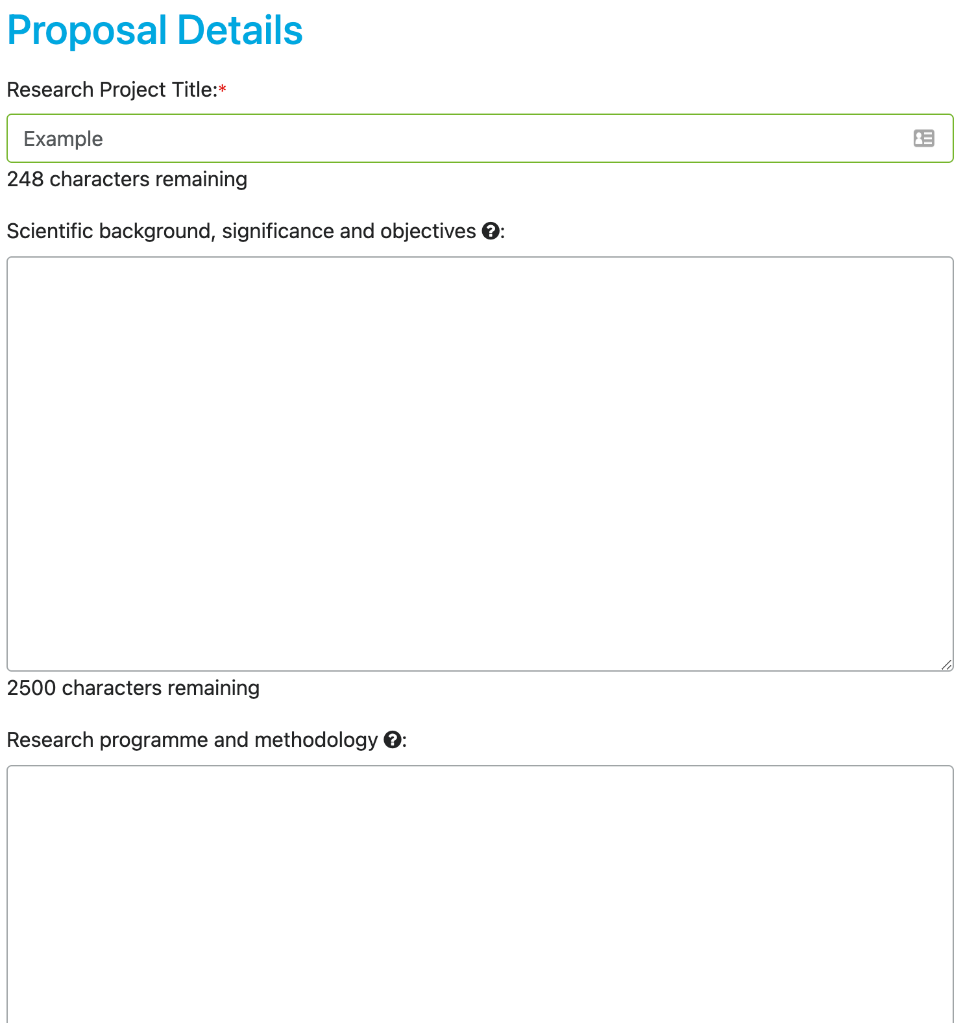
Also indicate any ethical or safety concerns, provide a background to your lab and current results, and supply any relevant publications. Include sufficient preliminary data to show that the experimental work is feasible. You are able to upload one supporting document of files or images for your proposal.
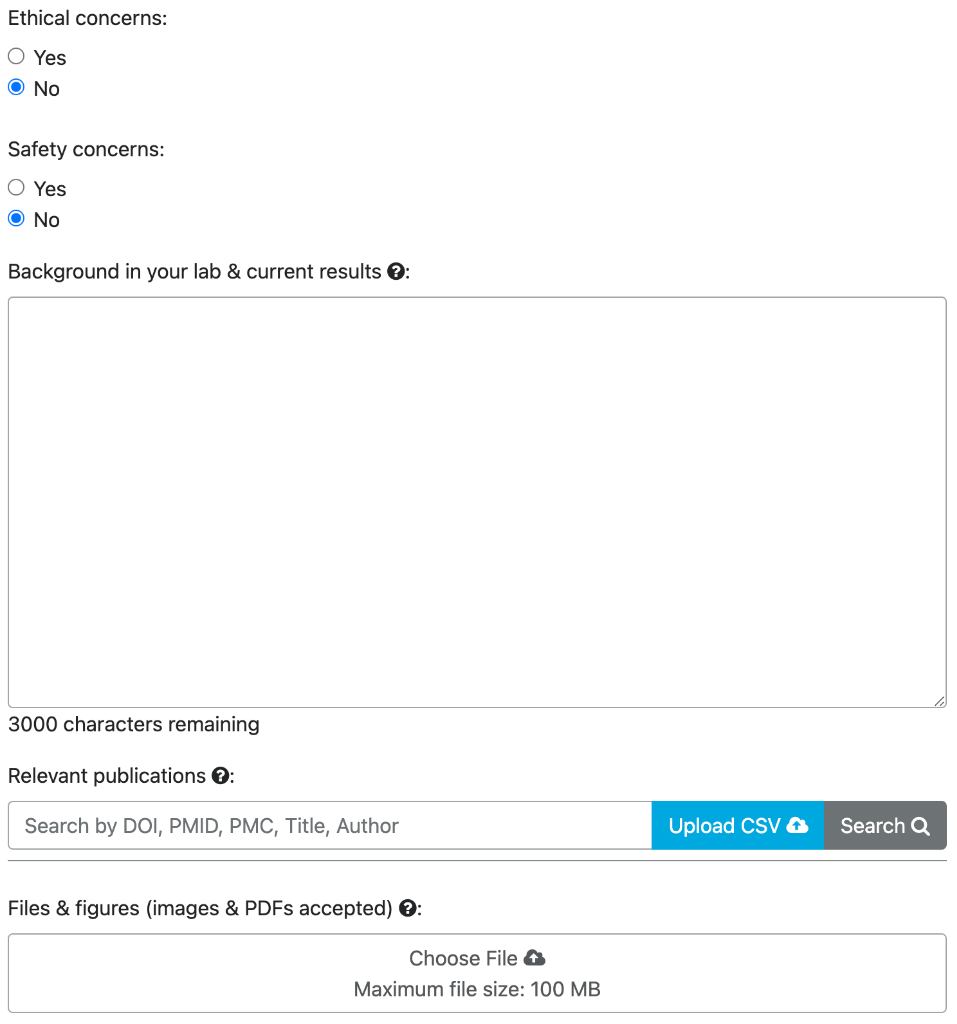
Indicate readiness of your sample for the visit (if a sample is required).
We would also like to know how/where you first found out about Instruct-ERIC.
Step 4: Research Team
Choose which researchers from your lab will be involved in the project.
If you, the applicant, are not the Principal Investigator, the system will send an automatic message to the selected PI for authorisation of the proposal.
Only scientists mentioned in the Home Lab Colleagues section will be eligible to access facilities (if applicable) if the proposal is approved. Please note that the user profile will be the reviewer's main source of information about the applicant and the team.
The online profile will be used as your CV for this application, please make sure it is filled. You will find a link from your dashboard.
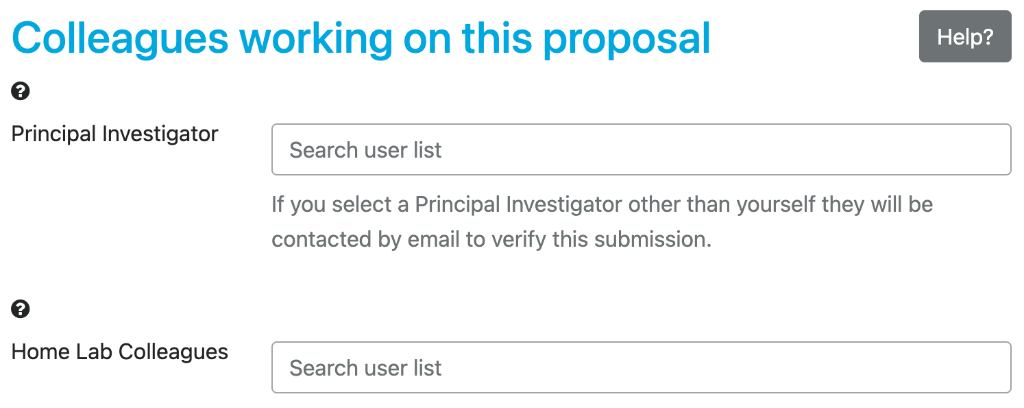
Step 5: Exclude Reviewers
Exclude any reviewers that may have a conflict of interest e.g. based in same lab.

Step 6: Confirm and Submit!